The Pixel Themes app lets you customize the icon shape, font, accent color, etc. on Google Pixel phones running Android 10. We discovered the existence of the app shortly after Google pushed the second Android Q beta, and managed to get an early preview of its capabilities about a month before the public appearance. As the name suggests, the app is not intended for non-Pixel devices, but the underlying overlays that it toggles can still be found on other devices. Although neither the full-fledged Pixel Themes app nor the AOSP ThemePicker is present on Sony Xperia phones running Android 10, the company has left in a lot of the icon shape and accent color overlays that can be activated via the cmd overlay shell command.
While tinkering with his brand-new Sony Xperia 1 II, XDA Recognized Developer niaboc79 discovered the existence of these overlays. Given the fact that Google designed the overlay-based theming mechanism on top of Sony’s Overlay Manager Service (OMS), the inclusion of the packages in the Android 10 firmware of Xperia phones isn’t very surprising. There is no user-facing app to control these overlays, though, so users have to manually toggle them via ADB shell. For example, you can easily change the accent color using the following command:
cmd overlay enable com.android.theme.color.<COLOR_NAME>where COLOR_NAME can be “purple”, “black”, “cinnamon”, “green”, “ocean”, “orchid”, or “space”.

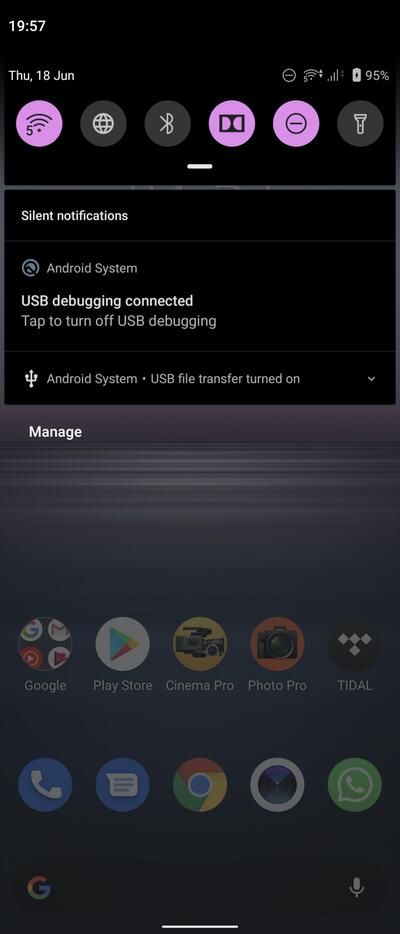
Here are the three basic commands you should know before playing with the overlays. You can enter them using Android Debug Bridge (ADB) after connecting your Sony Xperia smartphone to a PC/Mac with USB Debugging enabled.
- To see a list of available overlays, enter the following command:
cmd overlay list - To enable an overlay, enter the following:
cmd overlay enable [package.name.here] - To disable an overlay, enter the following:
cmd overlay disable [package.name.here]
Best of all, the trick should work on older Xperia devices as well, provided they received an official Android 10 update from Sony. This means that owners of the Xperia 1/5, Xperia XZ2/XZ3, and Xperia 10/10 Plus can also perform the same command line theming magic on their phones.
The post How to enable hidden Pixel themes on Sony Xperia phones running Android 10 appeared first on xda-developers.
from xda-developers https://ift.tt/3exEfm4
via IFTTT

Aucun commentaire:
Enregistrer un commentaire